excel忘记密码怎么办 excel忘记密码解决方法 !!
q游网m.qqaiqin.com(查找答案)为你整理分享excel忘记密码的相关内容如下,感兴趣的小伙伴一起来看看吧。
excel工作表清除密码教程:
1、首先打开EXCEL,选择视图,宏,录制新宏,新建一个宏,可以随便取个名字。

2、先生成一个空的宏
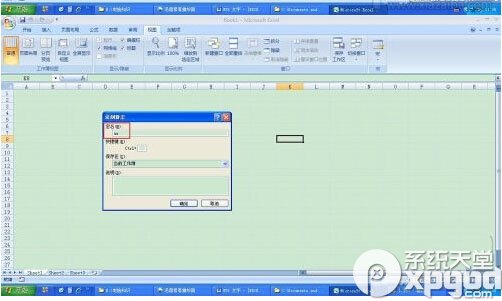
3、编辑这个宏,选中刚新建的宏后点击编辑按钮
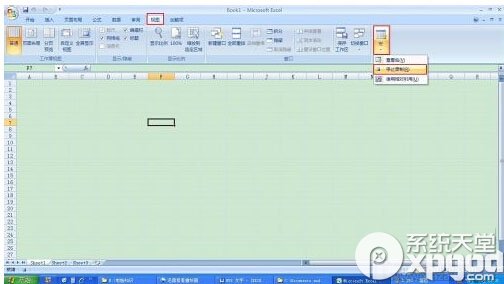
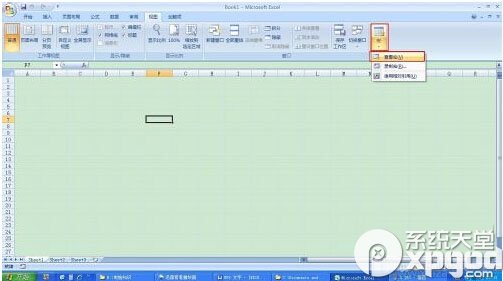
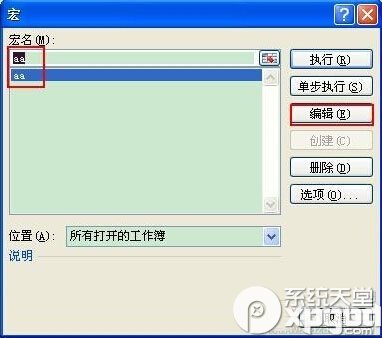
4、删除窗口所有字符,把下面的内容粘贴进入。一个字母、标点符号都不能少不能错。
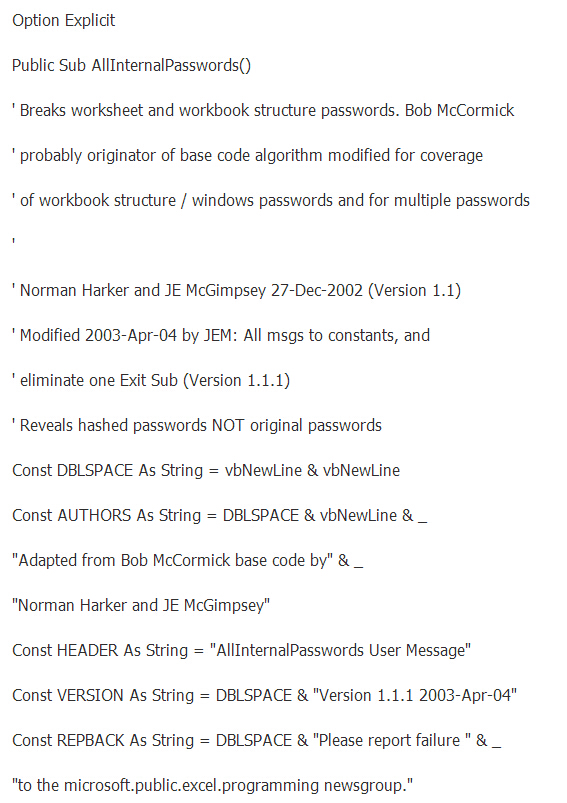
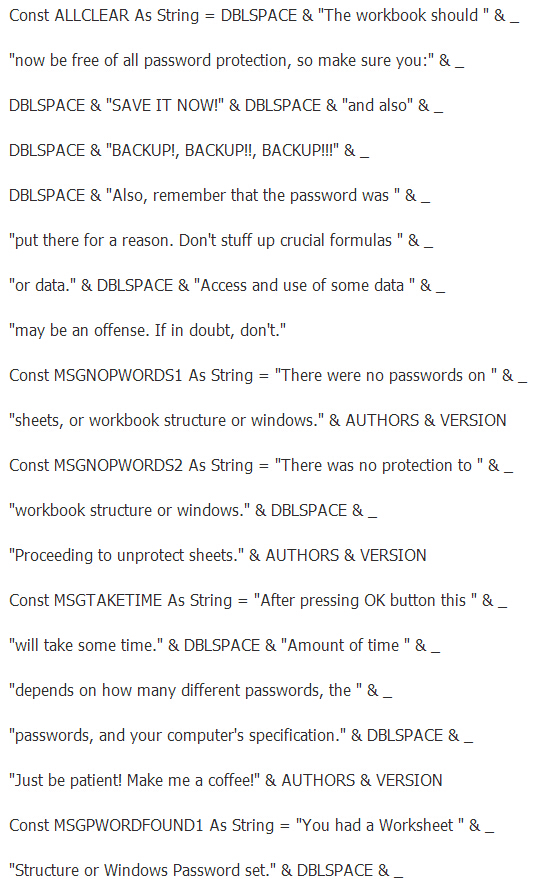
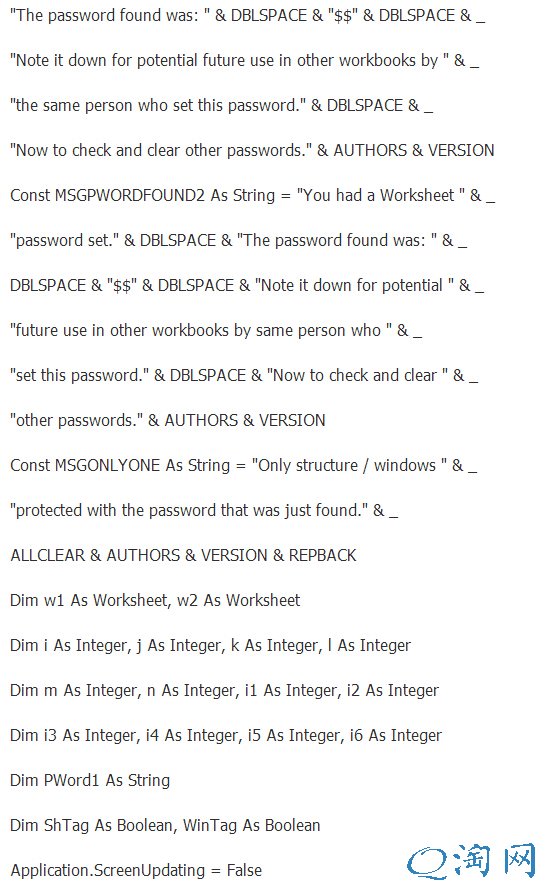

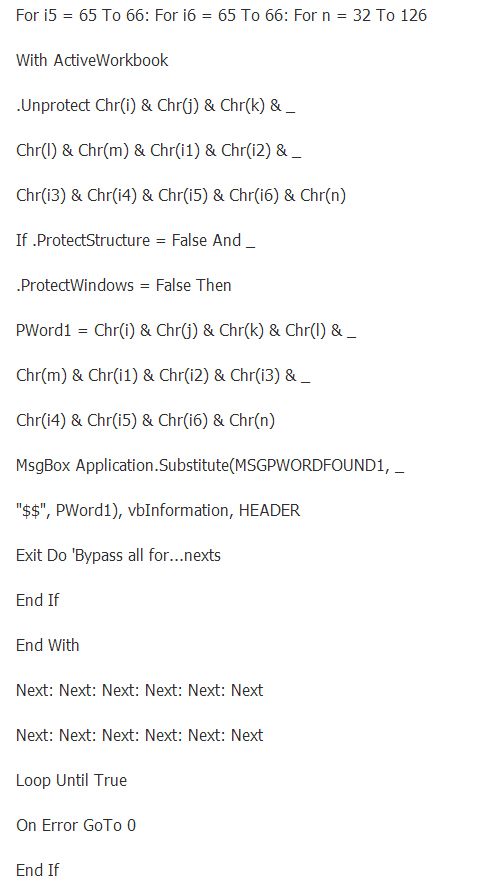
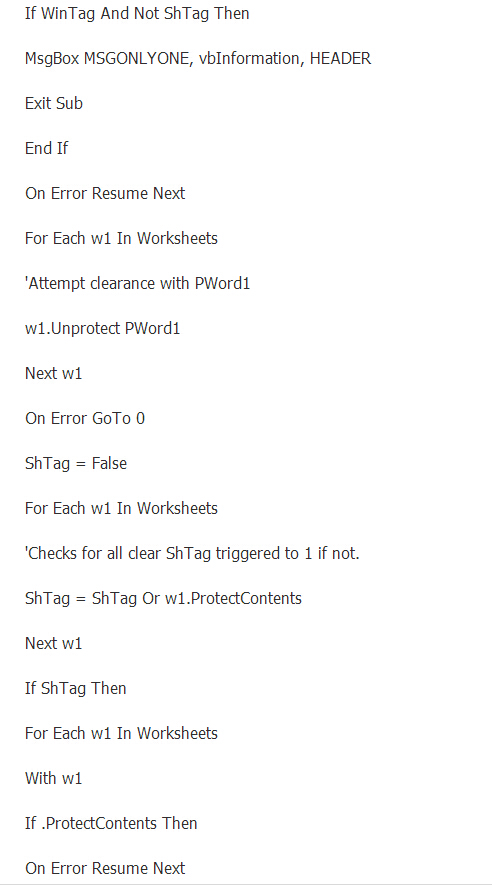
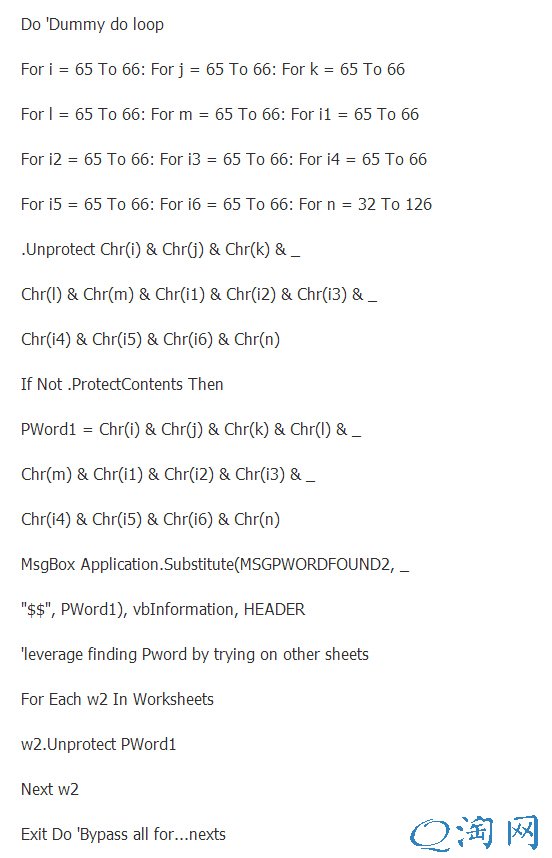
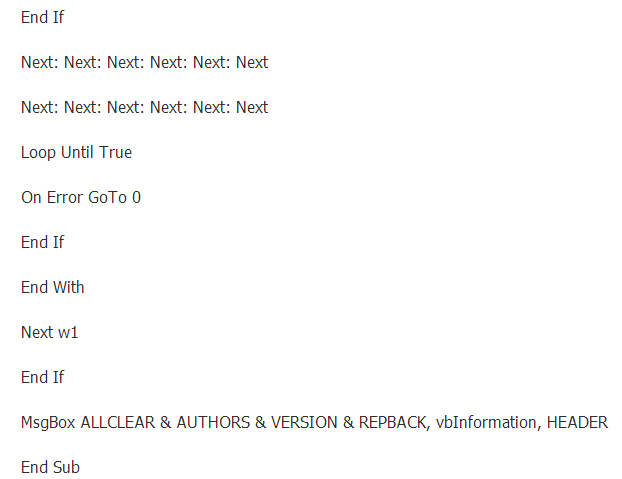
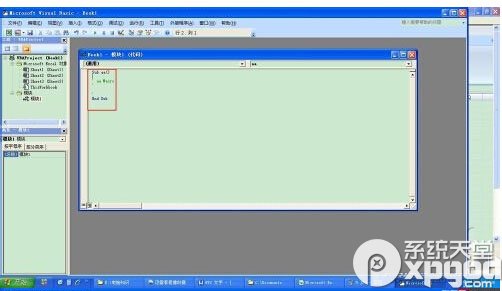
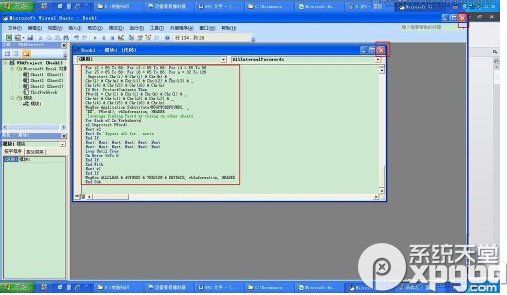
5、关闭掉编辑窗口
6、在宏里选中AllInternalPasswords这个编辑好的宏,执行,并且确定数次,就OK了。
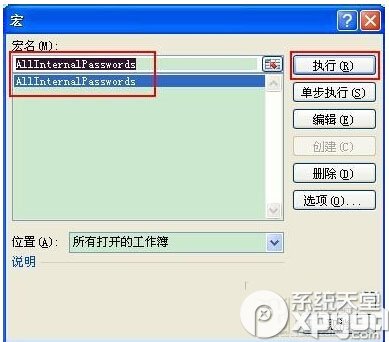
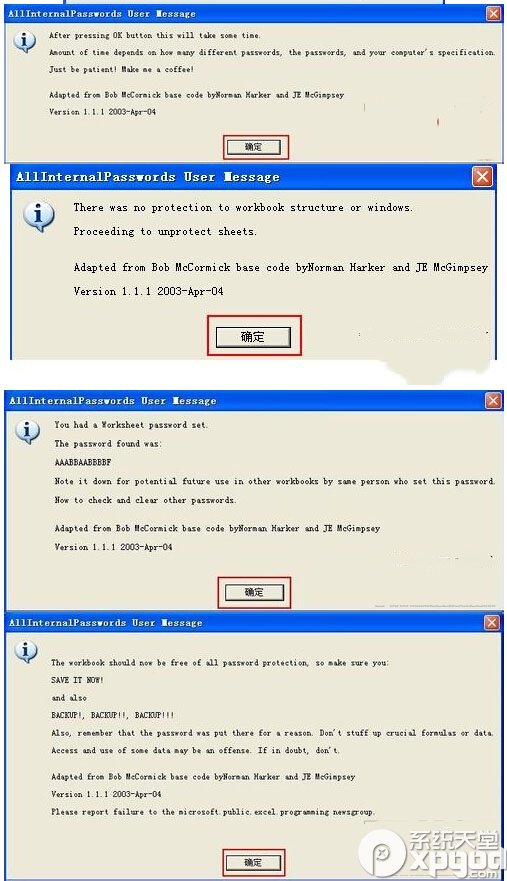
以上就是小编为您带来的关于“excel忘记密码怎么办 excel忘记密码解决方法 !!”的相关内容,希望这篇文章能够帮助到大家。
关注微信公众号qqaiqin-da直接查找答案
小福利:支付宝首页搜“626320326”领99红包,每天可领,领到大红包的赶紧使用哦!
