苹果iPhone6S怎么设置时间格式 iP6S时间格式设置教程!
苹果iPhone6S怎么设置时间格式?可能有新手刚入手iPhone6S手机,还不知道iPhone6S手机可以设置24小时制和12小时制。 Q游网qqaiqin
那接下来我们就为还不知道设置方法的小伙伴们带来关于苹果iPhone6S的时间设置技巧: 此文来自qqaiqin.com

1)点击【设置】,再选择【通用】。(如下图)
此文来自qqaiqin.com
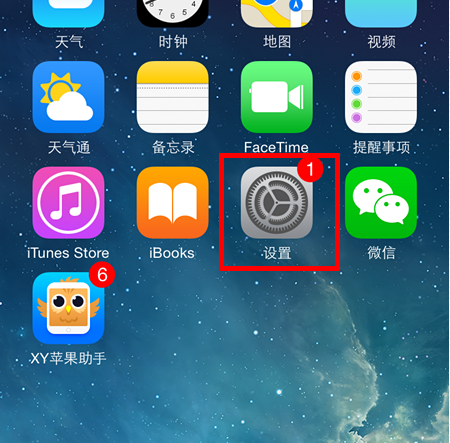

2)接着点选【日期与时间】,关闭或开启【24小时制】右边滑块即可设置。(如下图) Q游网qqaiqin



此文来自qqaiqin.com
Q游网qqaiqin
以上相关的更多内容请点击“iPhone6S怎么设置 ”查看,以上题目的答案为网上收集整理仅供参考,难免有错误,还请自行斟酌,觉得好请分享给您的好朋友们!